GoDaddy is a popular web hosting platform that allows users to purchase and manage domain names. If you no longer need a domain name or want to switch to a different domain, you may want to delete your domain from your GoDaddy account. Here’s how to do it:
1. Log in to Your GoDaddy Account
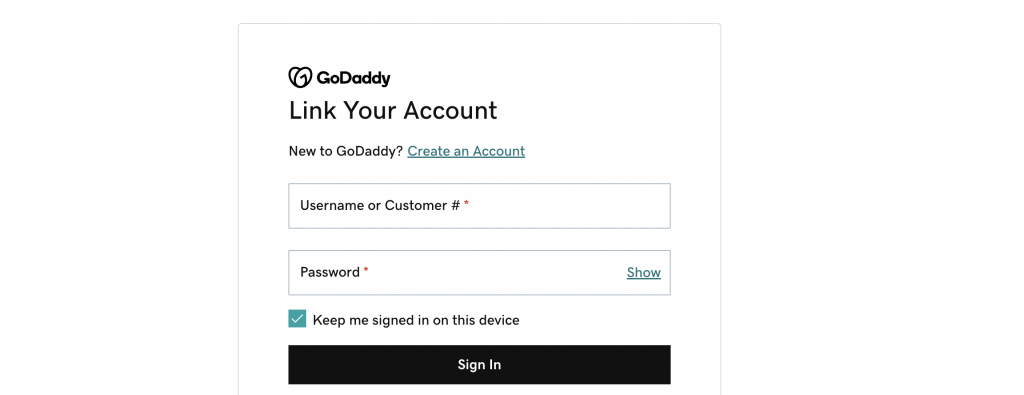
- Go to the GoDaddy website and enter your username and password to log in.
2. Access Your Domain Settings
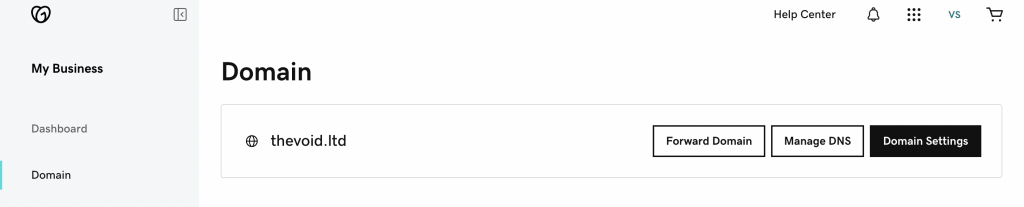
- Click on the “Domain” option on the left navigation bar.
- Find the domain you want to delete and click “Domain Settings”.
3. Initiate the Delete Process
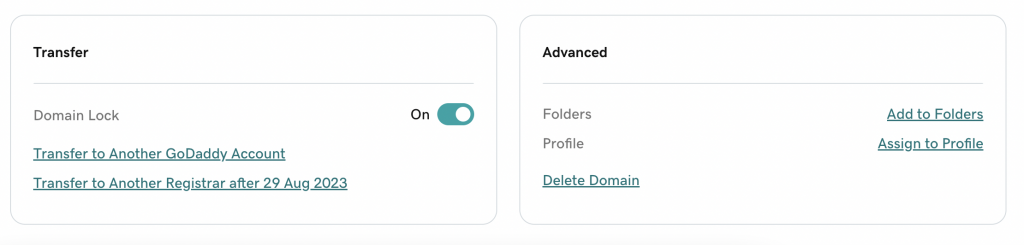
- Scroll down to the bottom of the page and find the “Delete Domain” option.
- Click on this option to initiate the deletion process.
4. Confirm the Deletion
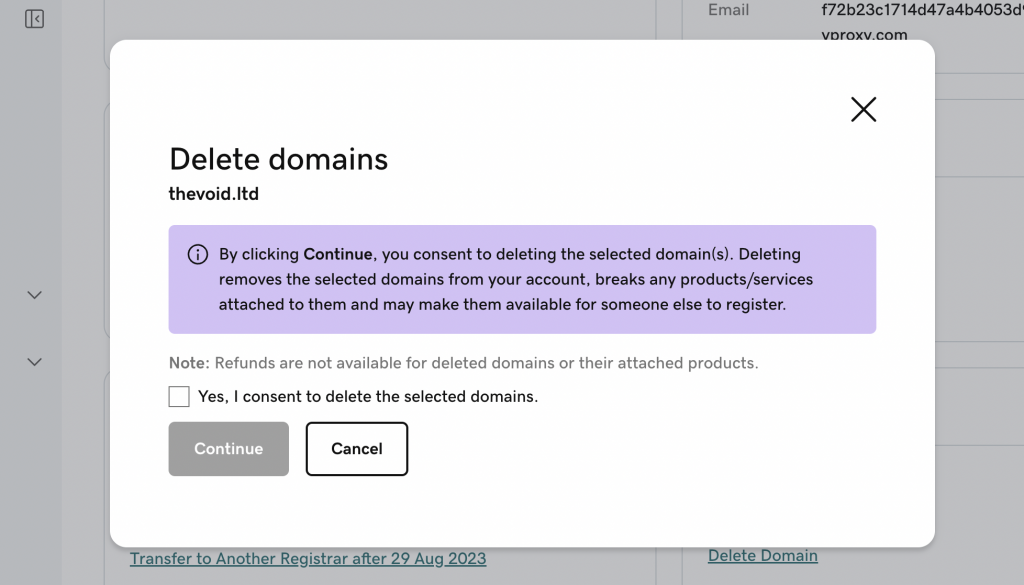
- A confirmation pop-up will appear.
- Read the information provided in the pop-up to ensure that you are deleting the correct domain name.
- If you are sure that you want to delete the domain, click on “Delete.”
5. Wait for the Deletion to Complete
- GoDaddy will begin the process of deleting the domain from your account.
- This process can take up to 24 hours to complete, although it typically takes much less time.
- You will receive an email notification from GoDaddy once the domain deletion process is complete.
How Do I Recover My Deleted GoDaddy Domain?
If you accidentally deleted a domain from your GoDaddy account and want to recover it, you can contact GoDaddy’s customer support team. They may be able to help you recover the domain, depending on how long ago it was deleted and whether or not it has been re-registered by someone else.
How Do I Get a GoDaddy Refund on a Deleted Domain?
If you recently deleted a domain from your GoDaddy account and would like a refund, you may be eligible for a partial refund. However, this depends on the time since you purchased the domain and the specific terms of the GoDaddy refund policy. Contact GoDaddy’s customer support team for assistance with getting a refund.
How do I Manually Renew the Domain?
If you accidentally deleted a domain but want to keep it, you can manually renew the domain before it’s released back into the public market. This will give you time to re-register the domain and keep it under your ownership. To renew a domain manually, log in to your GoDaddy account and find the “Renewals & Billing” section. From there, select the domain you want to renew and follow the prompts to complete the renewal process.
Remember to Double-Check and Contact Customer Support if Needed
- Make sure to double-check that you are deleting the correct domain before confirming the deletion, as it cannot be undone.
- If you have any issues deleting a domain on GoDaddy, reach out to their customer support team for assistance.
 DomCop
DomCop