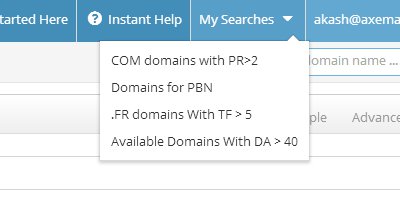Back to the list of How to articles
You can start by running any search - for example search for all domains that have a Domain Authority of at least 30 and a Majestic Trust Flow of 15
Once done, click on the 'Save Search' button. In the Popup that opens Enter Details
Name: Enter Name of the search
Daily Email: No/Yes: If you would like the search results emailed to you daily (one email for all searches), select this option as Yes. Click Save.
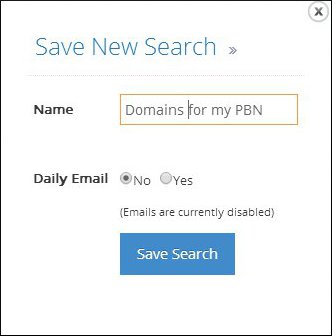
To Execute Search, Select It From Drop Down