Start Building your PBN Now!
Find expired domain names with high Moz Domain Authority & Majestic Trust Flow
Frequently Asked Questions
DomCop has Three types of searches - Common Search, Simple Search and Advanced Search
Using the Common Search:
This is the search used by those who are new to finding expired domains. We have created a set of common searches that we show to you via a drop down list. If you are unsure of what metrics to search on, this would be a good place to start. Common searches are searches for finding domains with high trust flow, high domain authority, etc
When you want more control over your searches you can use the Simple or the Advanced Search.
Using the Simple Search:
The Simple search allows you to search on the most commonly searched on metrics. Although it is simple to use, it is a powerful search tool. You can use sliders to search for a range on various metrics
Using the Advanced Search:
Like its name, the Advanced search lets advanced users search on every possible metrics that we offer. These include
Selecting Type of Domain Listing:
If you are interested in only seeing domains that have expired or domains that are going to expire or domains on auctions or premium buy now domains, you need to set the "Listing Type" search metric.
You can save your searches so that you do not need to change the search parameters more than once
To create a saved search, first execute a Simple or Advanced search within any of the three lists. Click the "Save Search" button. Enter a "Name" for the search and select whether you would like a daily email with a list of domains that match the search parameters. Saved searches show up in the drop down at the top of your page. To execute any Saved Search, you simply select it from the drop down.
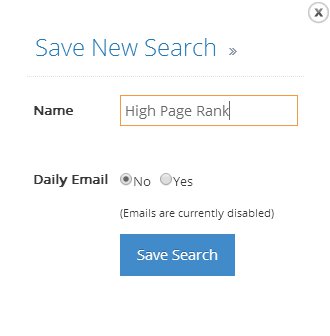
You can monitor domains by adding them to your watchlist. To save a domain to your WatchList you can click on the or select it and click the "Add to watchlist" button.
These domains will show up in your watchlist and will be there as long as you want them
Reasons to use the watchlist:

There wasn't a website which would give me all the information I wanted until I came across DomCop. DomCop is a real timesaver for me as everything is in one place and I have no reason to spend a long time trying to find high value expiring domains anymore.
Lee HughesFind expired domain names with high Moz Domain Authority & Majestic Trust Flow